Microsoft Power Automate - AI No-Code Tools
Microsoft Power Automate
Microsoft Power Automate, formerly known as Microsoft Flow, is a cloud-based platform designed to streamline and automate workflows across various applications and services. It empowers users, both technical and non-technical, to build automated processes (also known as workflows) without needing to write code. This makes it a valuable tool for individuals and businesses seeking to boost efficiency and productivity.
Key Capabilities of Power Automate:
- Workflow Creation: Power Automate’s user-friendly interface allows you to visually design workflows using a drag-and-drop functionality. You can connect various applications and services (called connectors) through pre-built triggers and actions. These connectors act as bridges, enabling data and information to flow seamlessly between different platforms.
- Extensive Connector Library: Power Automate boasts a vast library of connectors, encompassing popular services like Microsoft Office 365 apps (Outlook, OneDrive, etc.), social media platforms (Twitter, Facebook, etc.), cloud storage providers (Dropbox, Google Drive, etc.), and many more. This extensive library empowers you to automate tasks that involve various applications you use daily.
- Automation of Repetitive Tasks: Power Automate excels at automating repetitive and time-consuming tasks. Imagine automatically sending an email notification when a new file is uploaded to Dropbox, copying data from one app to another, or triggering a social media post upon publishing a blog article. These are just a few examples of how Power Automate can free up your time for more strategic endeavors.
- Process Optimization and Efficiency: By automating routine tasks, Power Automate helps streamline processes and improve overall efficiency. This translates to reduced manual effort, fewer errors, and faster completion times for various tasks, ultimately boosting individual and team productivity.
- AI-powered Features: Power Automate incorporates artificial intelligence (AI) capabilities to enhance automation possibilities. Features like process mining and AI Builder empower you to identify automation opportunities within your workflows and leverage AI tools like content moderation or object detection to automate tasks with greater intelligence.
Benefits of Using Power Automate:
- Increased Productivity: Automating repetitive tasks frees up valuable time and allows you to focus on more strategic work.
- Reduced Errors: Automating tasks minimizes the risk of human error, leading to improved accuracy and consistency.
- Improved Process Efficiency: Streamlined workflows through automation enhance overall process efficiency and save time.
- Enhanced Collaboration: Power Automate facilitates collaboration by automating tasks involving multiple individuals and teams.
- Cost Savings: Improved efficiency and reduced errors can translate to cost savings for businesses.
Who can benefit from Power Automate?
While Power Automate offers significant advantages for businesses of all sizes, it caters to a diverse range of users:
- Individual Users: Anyone seeking to automate personal workflows, such as managing files, organizing emails, or scheduling social media posts, can benefit from Power Automate.
- Business Users: From sales and marketing teams automating repetitive tasks to customer service representatives streamlining communication workflows, Power Automate empowers various departments within an organization.
- IT Professionals: Developers and IT professionals can leverage Power Automate to build complex workflows and integrate them with existing systems.
Getting Started with Power Automate:
Microsoft offers a free trial and various resources to help you get started with Power Automate. Their website provides comprehensive documentation, tutorials, and training materials to guide you through the platform’s functionalities and help you build your first workflows. You can also explore the vibrant online community of Power Automate users for additional support and inspiration.
In conclusion, Microsoft Power Automate is a powerful and versatile tool that empowers users to automate workflows and streamline processes. Its user-friendly interface, extensive connector library, and AI-powered features make it a valuable asset for individuals and businesses seeking to boost productivity, improve efficiency, and achieve their goals.
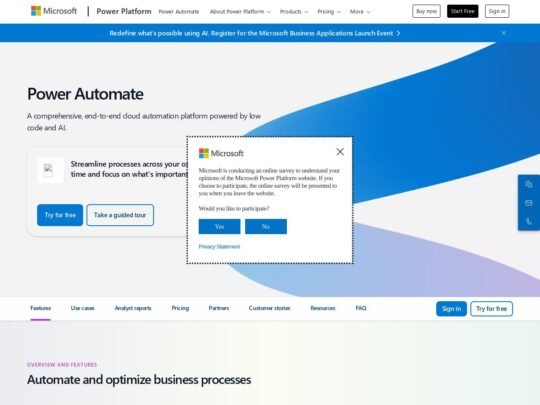

 (11 votes, average: 4.00 out of 5)
(11 votes, average: 4.00 out of 5)